The patient portal invitation you receive after visiting one of our facilities will never expire. Once you sign up, the portal will be available to you 24/7.
You can also use another application to access your health information, if you prefer. To do so, you will need to first set up a portal account with My OneCare. The username and password you choose will be the security component for your health information and make it possible for you to access and import it.
Currently available for use with My OneCare:
- Clinics – The MyLinks app, available at www.mylinks.com
As other applications become available, we will list them here.
Please note: Catholic Health Initiatives (CHI) reserves the right to disable a third-party application, if needed. That application’s terms of use will apply and CHI will not have the control or ability to secure the data you place within that system.
[/vc_column_text][vc_column_text]
The patient portal invitation you receive after visiting one of our facilities will never expire. Once you sign up, the portal will be available to you 24/7.
Currently available for use with My OneCare:
- Hospital – The MyLinks app, available at www.mylinks.com
You can also use another application to access your health information, if you prefer. When you first use the MyLinks application, you will be redirected to sign up for a Google account, unless you already have one. The username and password you choose will be the security component for your health information and make it possible for you to access and import it.
As other applications become available, we will list them here.
Please note: Catholic Health Initiatives (CHI) reserves the right to disable a third-party application, if needed. That application’s terms of use will apply and CHI will not have the control or ability to secure the data you place within that system